How to spoof your timezone in Google Chrome
How to spoof your timezone in Google Chrome without updating your system settings.
 https://aileenrae.co.uk/blog/how-to-spoof-your-timezone-in-google-chrome url
https://aileenrae.co.uk/blog/how-to-spoof-your-timezone-in-google-chrome url Today I learned: you can spoof your timezone in Google Chrome without needing to change your system settings.
I was implementing user timezone preferences for a CMS product when I learned about this, much to my relief. I had been anticipating having to change my system settings over and over again as I tested how my datetime formatting behaved in different timezones.
So how do you do it?
- Open DevTools in Chrome (F12).
- If not already shown, open the Console drawer (esc).
- Click the three, vertically-aligned dots at the top-left of the console drawer (
⋮). - In the dropdown menu, select Sensors.
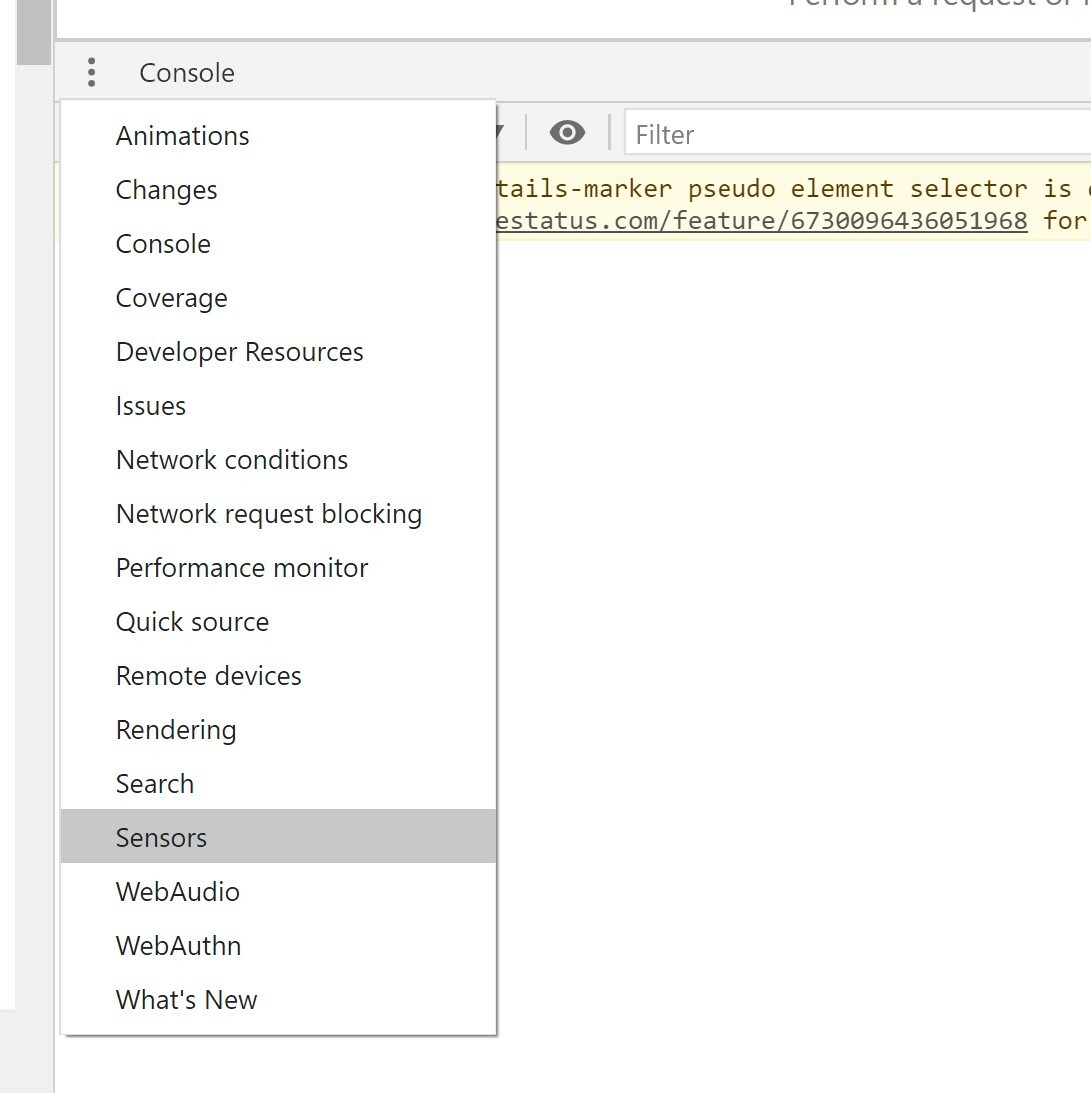
- In the new Sensors tab, you can change your location to one of the presets, or choose "Other..." to manually enter a timezone.
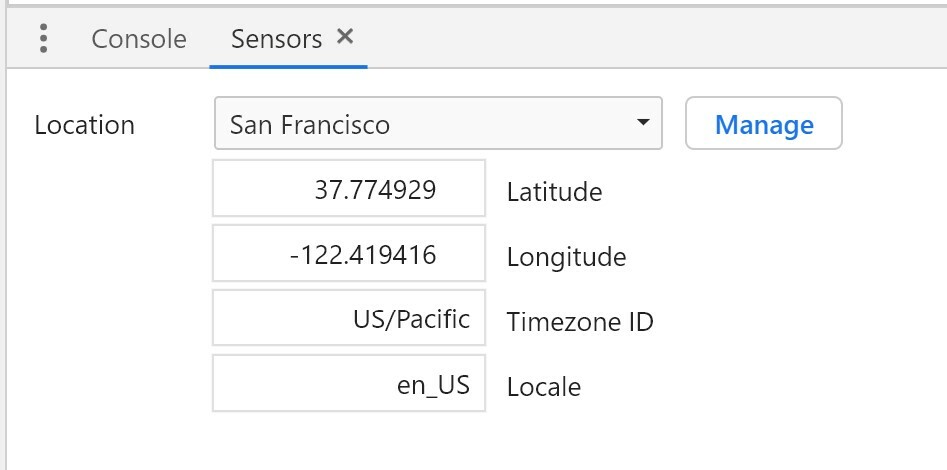
If you're viewing this in Chrome, try it out now and take a look at the current time displayed in the Codepen below.